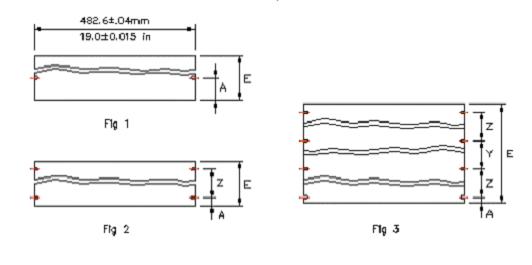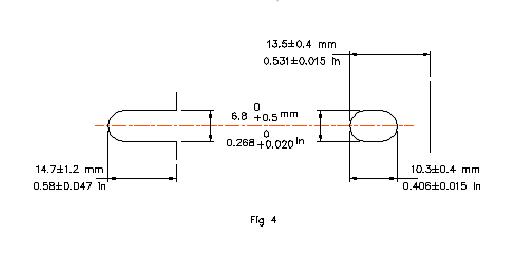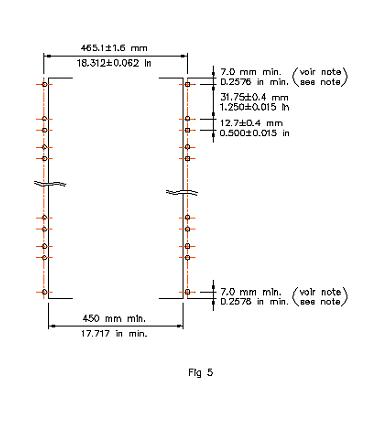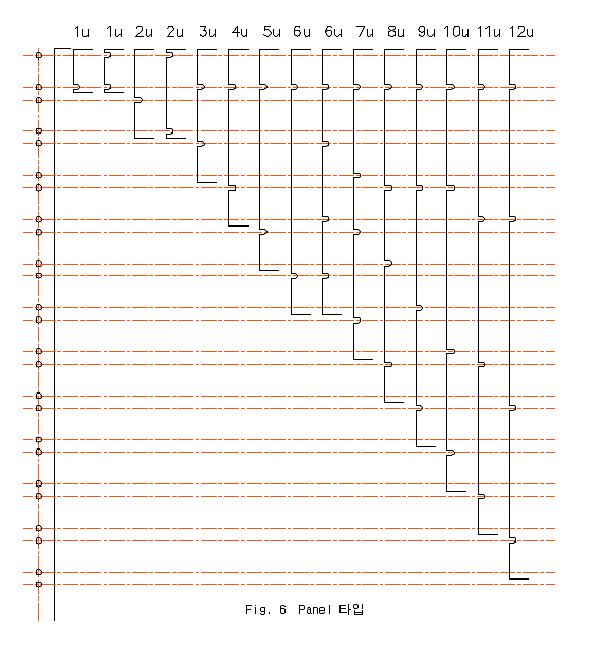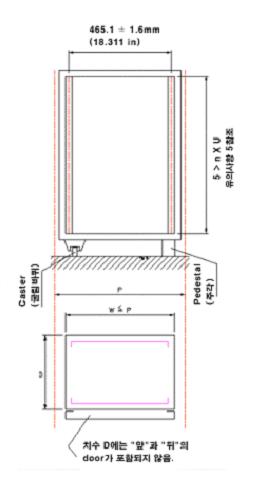### Associative Array
<?php
$age = array("Peter"=>"35", "Ben"=>"37", "Joe"=>"43");
echo "Peter is " . $age['Peter'] . " years old.";
?>
<?php
$age = array("Peter"=>"35", "Ben"=>"37", "Joe"=>"43");
foreach($age as $x => $x_value) {
echo "Key=" . $x . ", Value=" . $x_value;
echo "<br>";
}
?>
### super global variable
<?php
echo $_SERVER['PHP_SELF'];
echo "<br>";
echo $_SERVER['SERVER_NAME'];
echo "<br>";
echo $_SERVER['HTTP_HOST'];
echo "<br>";
echo $_SERVER['HTTP_REFERER'];
echo "<br>";
echo $_SERVER['HTTP_USER_AGENT'];
echo "<br>";
echo $_SERVER['SCRIPT_NAME'];
?>
### HTML 특수문자 치환
<form method="post" action="<?php echo htmlspecialchars($_SERVER["PHP_SELF"]);?>">
### HTML FORM 검사 예
<?php
// define variables and set to empty values
$name = $email = $gender = $comment = $website = "";
if ($_SERVER["REQUEST_METHOD"] == "POST") {
$name = test_input($_POST["name"]);
$email = test_input($_POST["email"]);
$website = test_input($_POST["website"]);
$comment = test_input($_POST["comment"]);
$gender = test_input($_POST["gender"]);
}
function test_input($data) {
$data = trim($data);
$data = stripslashes($data);
$data = htmlspecialchars($data);
return $data;
}
?>
### strtotime
<?php
$d=strtotime("tomorrow");
echo date("Y-m-d h:i:sa", $d) . "<br>";
$d=strtotime("next Saturday");
echo date("Y-m-d h:i:sa", $d) . "<br>";
$d=strtotime("+3 Months");
echo date("Y-m-d h:i:sa", $d) . "<br>";
?>
<?php
$startdate = strtotime("Saturday");
$enddate = strtotime("+6 weeks",$startdate);
while ($startdate < $enddate) {
echo date("M d", $startdate),"<br>";
$startdate = strtotime("+1 week", $startdate);
}
?>
### include vs required
The require statement is also used to include a file into the PHP code.
However, there is one big difference between include and require; when a file is included with the include statement and PHP cannot find it, the script will continue to execute:
### fgets vs fgetc
<?php
$myfile = fopen("webdictionary.txt", "r") or die("Unable to open file!");
// Output one line until end-of-file
while(!feof($myfile)) {
echo fgets($myfile) . "<br>";}
fclose($myfile);
?>
<?php
$myfile = fopen("webdictionary.txt", "r") or die("Unable to open file!");
// Output one character until end-of-file
while(!feof($myfile)) {
echo fgetc($myfile);
}
fclose($myfile);
?>
### fopen 옵션
http://unikys.tistory.com/273